Thanks, how can I edit the pk3 file?
Edit: Alright I've been looking around the pk3 in SLADE, but I can't find what I have to actually edit
It looks like I'll have to get an official copy then. I tried extracting TEETH.wad to see whether it contained multiple maps, and strangely enough, each time I extracted it it just gave another TEETH.wad.
I do have episode 4, since it's included in doomu.wad (The Ultimate DOOM).
Edit: Alright, so I got an official copy - it works fine now. Only problem is that the menu uses the DOOM II background image and music, but I'd rather have the background and music from the first game. Is there any way to fix this?
I have all of the WADs required, they're all in the right place:
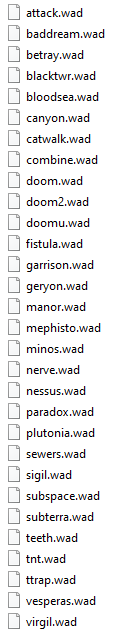
I've tried a few different versions of the master levels maps from the internet, and none of them work - it's possible it could be dodgy WADs, but the few that I've tried were all identical down to the file size. I didn't edit anything in the WADs either, I just extracted them with WadExt to get the individual map files, and put those in the source directory.
Again, the original non-extracted WADs work fine with Doom 2, they just don't work with WadSmoosh.
I tried that, and it seems to have gotten further through the process, but it still doesn't work.
It seems to extract every map to the new maps folder - attack.wad becomes ML_map01.wad, canyon.wad becomes ML_map02.wad, and so on.
It says in the console that it was extracting teeth.wad to ML_map21.wad, and after that it throws an IndexError.
I looked in the pk3 folder where everything seems to be stored before it gets put into the final pk3 file, and every ML_mapXX.wad map is there, except for the final one - ML_map21.wad does not exist in that folder.
I tried changing the filenames of each master levels map so that they were all lowercase, and that had no effect.
I also tried specifying a different order for the master levels in the command line, but that also had no effect.
Since the error was an IndexError and the line it stopped on was:
extract_map(in_wad, in_wad.maps.find('*')[1], out_wad_filename)
I tried changing the 1 to a 0, and it still gave the same error.
I've uploaded the logs, including the error as shown in the console, here: https://pastebin.com/NKy879XW
Information like that should be contained in the readme file - not everyone knows how to program or look through code, and especially given that I had to do it to actually use the program properly, you shouldn't have to do that.
It still doesn't work, the maps are all inside the master levels WAD. It works if I use the master levels with Doom 2 alone - it shows as another episode and all of the maps work, but if I try to use it with WadSmoosh, it just shows an error and says that it couldn't find the maps.
Okay so I found the right file name, turns out you have to call it attack.wad. I had to find that out by looking through the code, which nobody should have to do to use a program. Now the problem just seems to be finding the right WAD, since the one I had threw an error and it seems it couldn't find each map.